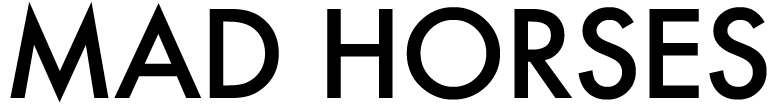
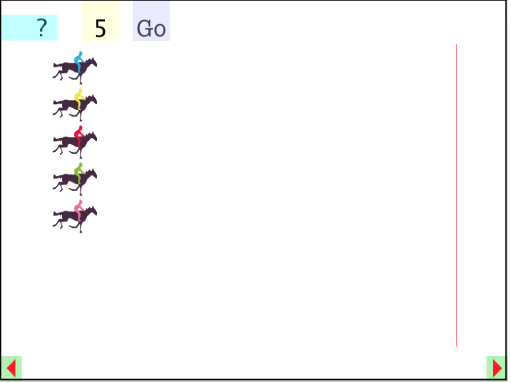
You can play right now by moving the mouse over the picture. Did you pick up the winner?
I have seen adults play this game for money in a Tokyo hall, with small wooden horses running around a race track.
Two of my game testers, aged 5 and 7, have found a clever way to play: they pick up their horses after they’ve started. Not too soon, not too late. This is trickier than you might think.
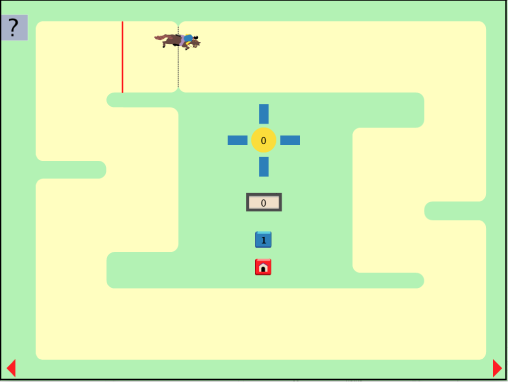
This game is similar to the turtle race in Mad Logo.
The yellow circle displays the horse’s speed. You tap the blue buttons around it to change the horse’s speed or direction.
The changes are incremental. If you come to a corner too fast, you can’t reduce your speed and you crash. To get a good score (displayed in the gray box), you need to think and plan. Practice also helps.
Small children may find this game difficult. Teenagers usually like it, especially if they enjoy math.
Move the mouse over the picture to see the two-horses version of the game.
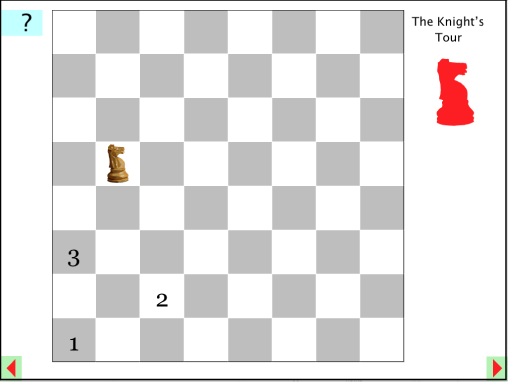
To play this game, you need to know how the knight moves on a chess board.
Can you jump to all the squares once and only once? This is an old puzzle. H. C. von Warnsdorff found a method (or “heuristic”) in 1823: Play the knight to a square from which it will have the fewest possible moves. As there are usually several such squares, you need to compare them by thinking ahead, just like in a game of chess.
Move the mouse over the picture to see
a special solution: not only does the knight cover the whole board, but it comes back to its starting square.
This app exists for the iPad and for the Macintosh desktop.
The iPad version works only on iOS up to 11. It does not work on iOS12. Click here to see it in the iTunes store, where it costs $0.99, and download it to you iPad.
Click here to download the free desktop version to your Macintosh computer.
As I am registered as an iOS developer but not as a MacOS developer, you may have to open the System Preferences of your Mac, then click the Security & Privacy icon, click the lock and select “Allow apps downloaded from anywhere” the first time you open Mad Horses.