
Introduction to programming for young minds
Mad Code shows you how small animations and games are programmed, and lets you try your hand at it.
Most of the examples are taken from the other madadam games apps.
Objects on the iPad’s screen have scripts that tell them what to do when you tap them.
This is based on a programming language called Livecode. If you want to go beyond Mad Code and create your own apps, you can download a free version of Livecode from livecode.com
There are two versions of the game: for the iPad and the Macintosh desktop.
The iPad version, shown below, works only on iOS up to 11. It does not work on iOS12. Click here to see it in the iTunes store, where you can buy it for $1.99 and download it to your iPad.
The free Mac desktop version should be available soon.
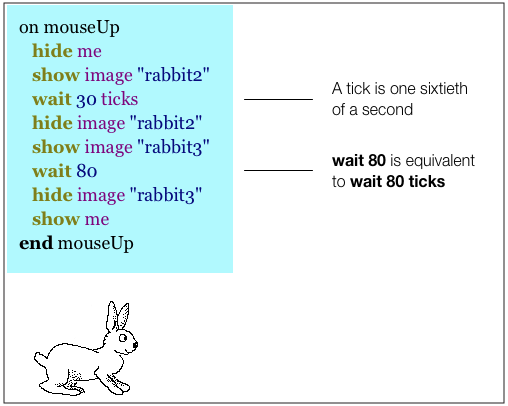
The blue panel shows the rabbit’s script. As most scripts in Mad Code, it is simple and uses common English words—except mouseUp, which means tap.
There are three rabbit images.
You get the animation by hiding and showing them in turn.
Move the mouse over the picture to see the beginning of the animation.
You can modify blue scripts in Mad Code. Here, you could tell the rabbit to move faster or slower.
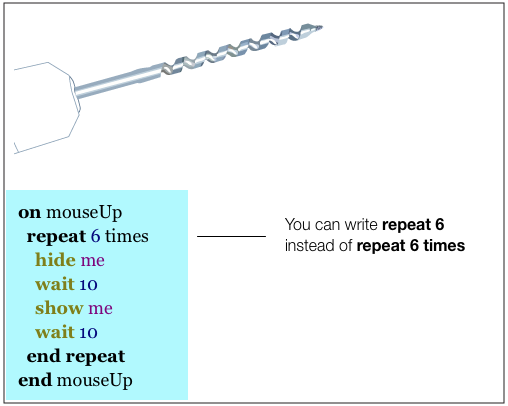
Move the mouse over the picture to see the basic event: hiding one image reveals another image behind it.
When you tap the drill on the iPad, the event is repeated six times and the drill’s bit seems to be rotating.
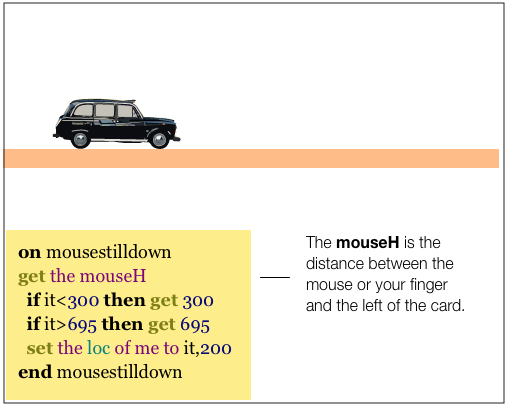
On the iPad, you drag the cab with your finger. The script tells the program to measure the distance between your finger and the left edge of the page (which it calls it) and to set the location (or loc) of the cab to it and 200 pixels, the distance between the top of the page and the orange road.
The if… then structure limits the cab’s range: not less than 300 pixels from the left edge, not more than 695.
Move the mouse over the picture to see the cab move
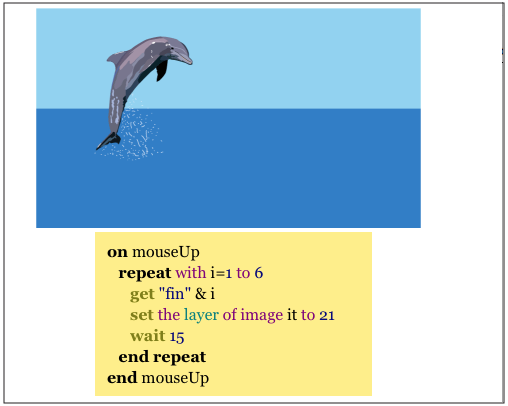
The objects on a page—images, text fields, buttons—all belong to their own layer. Here, six images are stacked at the same location. The script brings each of them in turn to the top layer.
Move the mouse over the picture to see two of the images.
Mad Code has sixty pages with examples such as these.
It introduces basic programming features: variables, functions, object properties, and so on.